2. In the Databases section, click on MySQL Databases.
![]()
3. Under Current Databases, you can see a list of all your databases. Locate the Database and then click on Rename.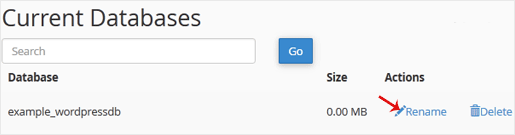
4. Change the database name and click on Proceed.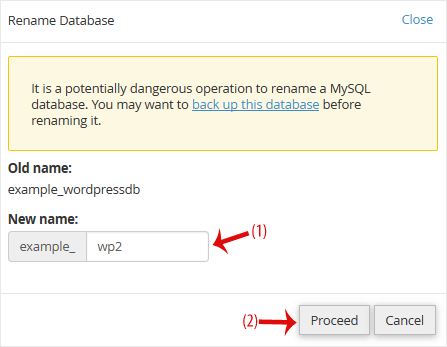
How to Rename a Database in cPanel
1. Log in to your cPanel account.
Article Information
- Article ID: 123
- Category: Databases
- Viewed 2,018 times.
- Rating:
(0)
- Was this article helpful?
- Yes No
- Help us improve this article!
- Submit Feedback
