How to Change the PHP Version on Your Domain in cPanel
Some software requires a different version of PHP. You can switch the PHP versions using cPanel.
1. Log in to your cPanel account.
2. In the Software section, click on MultiPHP Manager.![]()
3. Scroll down to the bottom of the page. Select your domain from the left side of the screen. You can view the PHP Version from the drop-down menu on the right. Please, select the appropriate PHP version from it and click on Apply.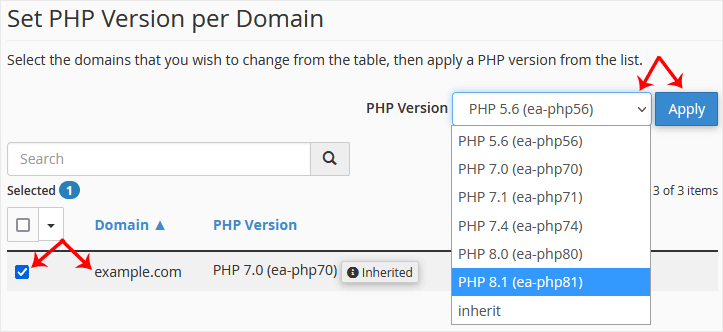
Changing the PHP version to your selected version takes a few seconds.
Article Information
- Article ID: 110
- Category: cPanel
- Viewed 1,694 times.
- Rating:
(0)
- Was this article helpful?
- Yes No
- Help us improve this article!
- Submit Feedback
