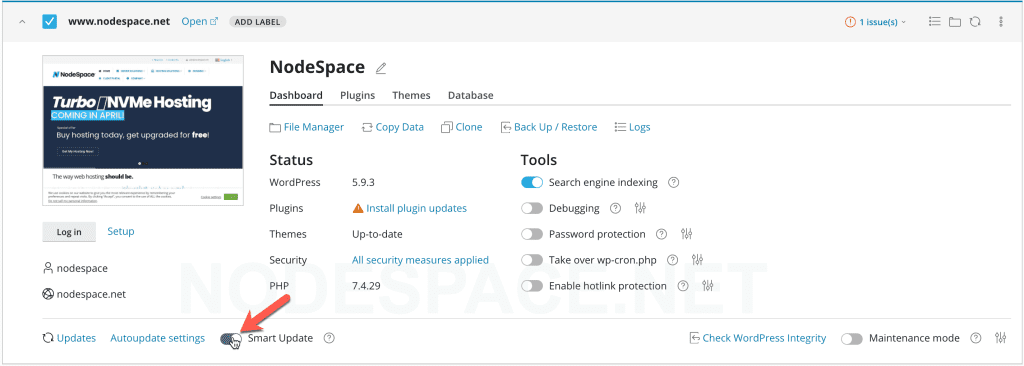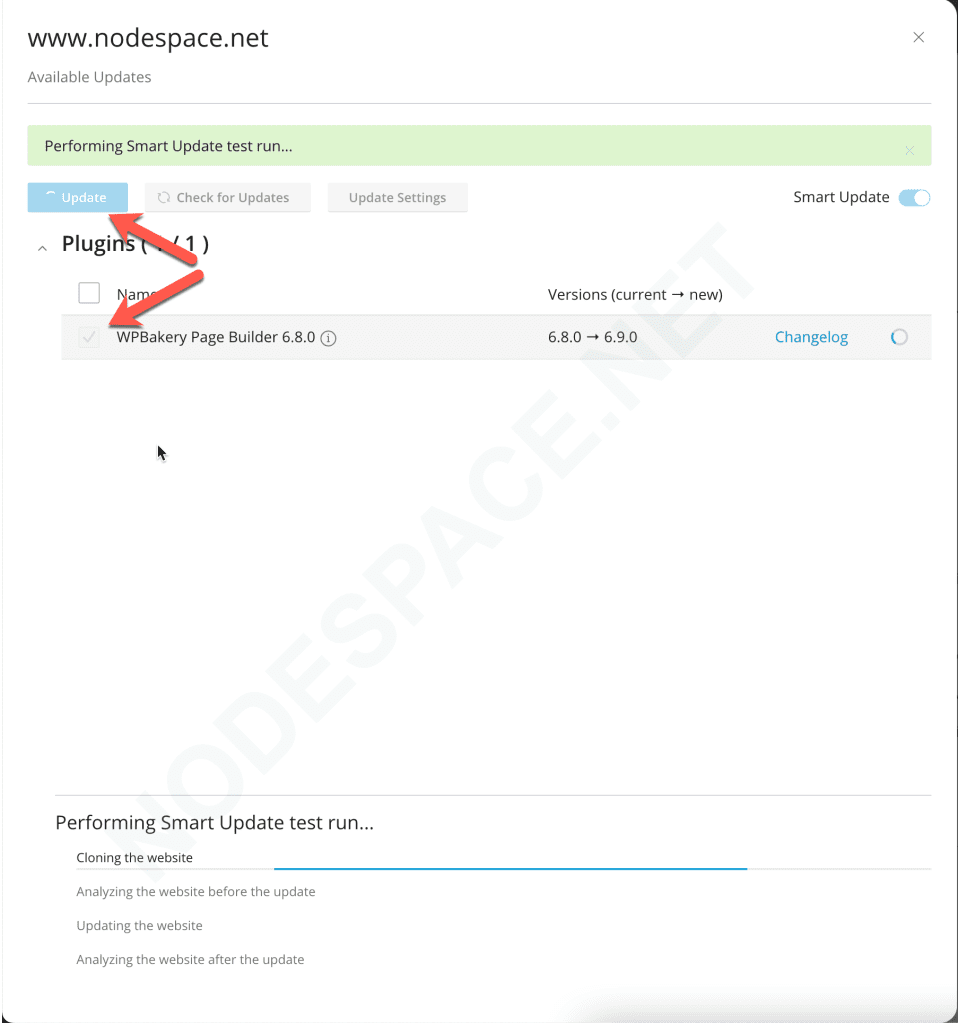How to test updates before applying them
This feature requires the WordPress Toolkit Deluxe. All NodeSpace customers have access to this feature.
Occasionally WordPress plugin and theme updates are not compatible with the installed version of WordPress. We have a unique feature that lets you test updates before applying them. Smart Update will clone your site, analyze it, apply the updates, and then analyze the site again. You can then preview the site to make sure everything is working properly. If everything looks good, you can apply the updates to your live site.
From the WordPress Toolkit, toggle Smart Update.
Then click on either Install plugin updates or Install theme updates. Select the themes/plugins and select update.
This process will take a while to complete, especially on larger sites. You may want to consider using a staging site for larger sites or for more in-depth testing.
Article Information
- Article ID: 36
- Category: WordPress
- Viewed 1,594 times.
- Rating:
(0)
- Was this article helpful?
- Yes No
- Help us improve this article!
- Submit Feedback