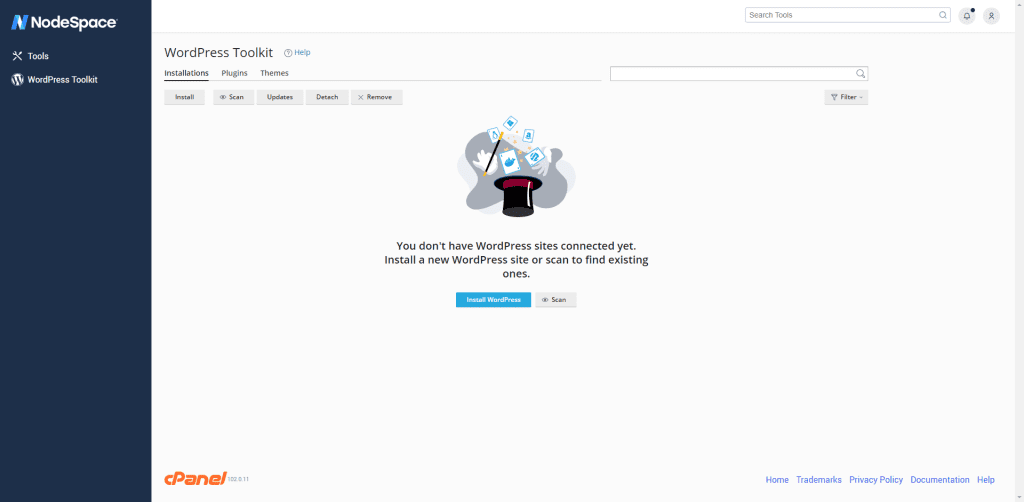WordPress Toolkit is not finding WordPress installation
Problem: If you have the WordPress Toolkit or WordPress Toolkit Deluxe enabled on your hosting account, you do not see any or all of your WordPress installations.
Solutions:
- Try pressing the Scan button and wait for a scan to be ran. Sometimes, the automated server scan may fail and not register your installation.
- Check for any WordPress modifications such as renaming default files. This can be done for security purposes, but when these files are renamed, the WordPress Toolkit cannot find your installation. Specifically, WordPress Toolkit is looking for: wp-content, wp-includes, and wp-config.php. Ask your developer to change these back and consider using a security plugin that will leave these files as is but use aliasing to “hide” their existence.
- Check in your public_html (or wherever you have WordPress installed) for a hidden file called .wp-toolkit-ignore and delete it.
Need more help?
If the solutions above did not work, please contact NodeSpace Support: https://my.nodespace.net/submitticket.php
Article Information
- Article ID: 37
- Category: WordPress
- Viewed 2,282 times.
- Rating:
(0)
- Was this article helpful?
- Yes No
- Help us improve this article!
- Submit Feedback